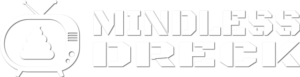If you are getting green bars on video using FireFox this is the solution. I’ve found too many old sites with instruction on turning off hardware acceleration in Flash, but no one uses Flash any more. Duh.
The reason you’re getting green bars on your videos in FireFox is your video card is old. You’ll need to change a setting in FireFox to disable a specific Direct 3D setting.
1. In a new tab, type “about:config” in your URL bar.
2. You will get a screen saying “This might void your warranty (like FireFox has a warranty, lol). Click the “I accept the risk” button.
3. In the search bar, type: “media.windows-media-foundation.allow-d3d11-dxva”
4. When the line appears on the screen, double click the line to change the setting to false.
5. Go back to your video and reload the page. The green bar should be gone.