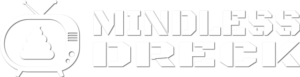Here’s a little update on my life with free cell phone service using an Android phone.
I finally got tired of the poor performance using my old LG Optimus S and decided it was time for an upgrade. I searched on Craigslist and found a guy selling a Samsung Galaxy S2 (Sprint Epic 4G Touch) for $150. I looked up the specs online and decided this was the cell phone for me. So, I bought it.
Within 5 minutes of buying the phone, and while sitting in my truck outside of a local IHOP, I had my free cell phone service set back up. For those that have missed my previous posts, free cell phone service is as easy as setting up a purchasing Spare Phone from the Google Play Store for $2.99. I placed the phone in “Airplane Mode” then turned WIFI back on to access IHOP’s network, installed my apps and presto! Rocking the free cell phone service once again.
Now I have plenty of space for all of the other little apps I use, like Facebook and PYKL3 Radar. I backed up my contact list using iDrive Lite, then restored it on my new phone without a hitch.
Free cell phone service isn’t for everyone of course. But everywhere I go there’s a WIFI hotspot… At home, at work, at nearly all of my favorite restaurants and even my favorite nightclub. The only place you can’t reach me is while I’m driving and I don’t really want to talk then. But, if you’re going to spend the money on cell phone service, just get a portable WIFI hotspot and you’re golden. Costs about the same anyway, you’d only need it when you’re away from everything else and you have the added bonus of using a tablet or notebook on it too. Something they charge extra for if you use your phone.
Anyway, the point is I’ve successfully beat the system yet again, simply buying a used phone and transferring my existing apps and accounts over to it.